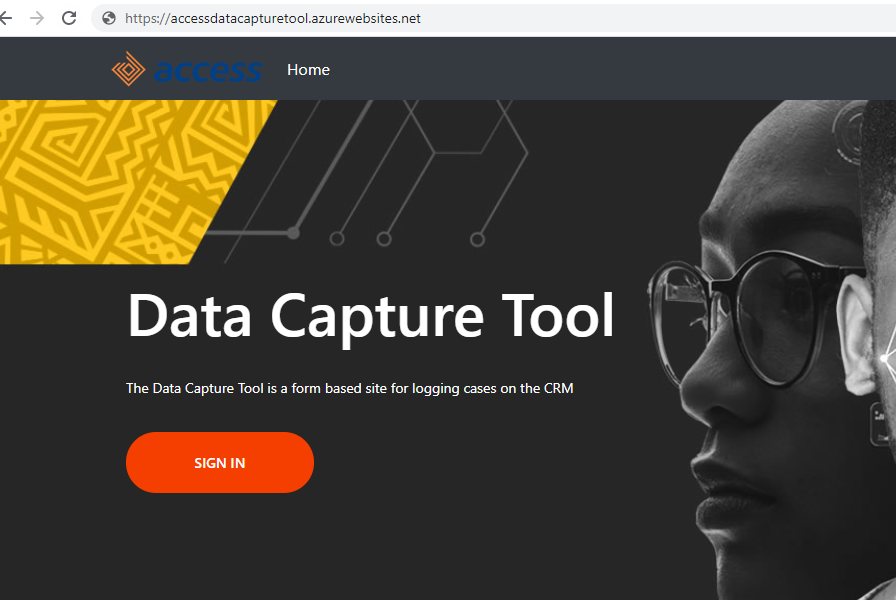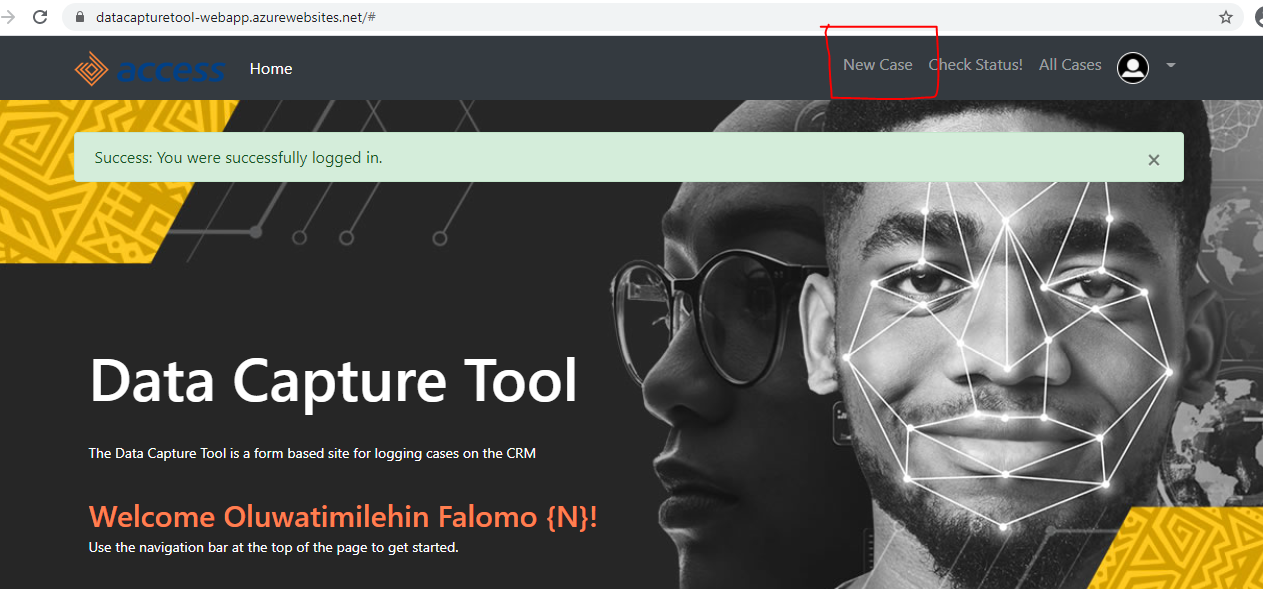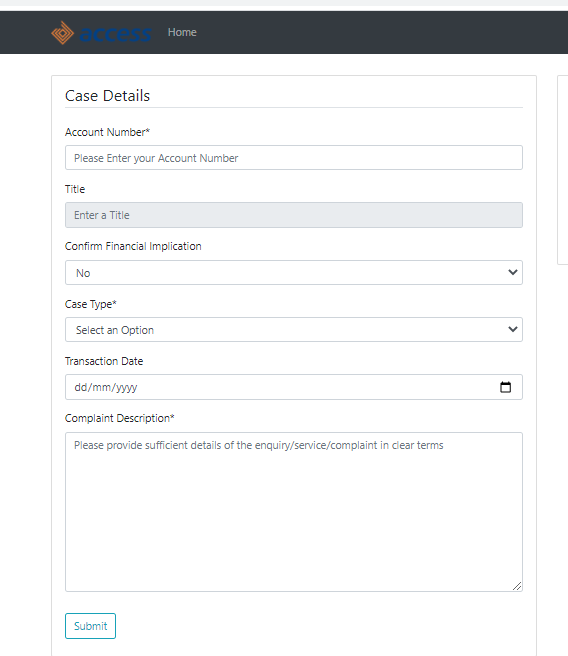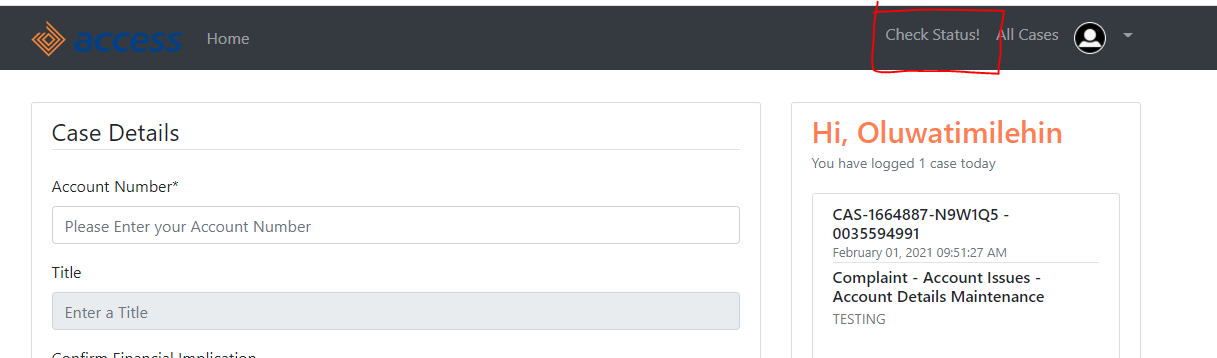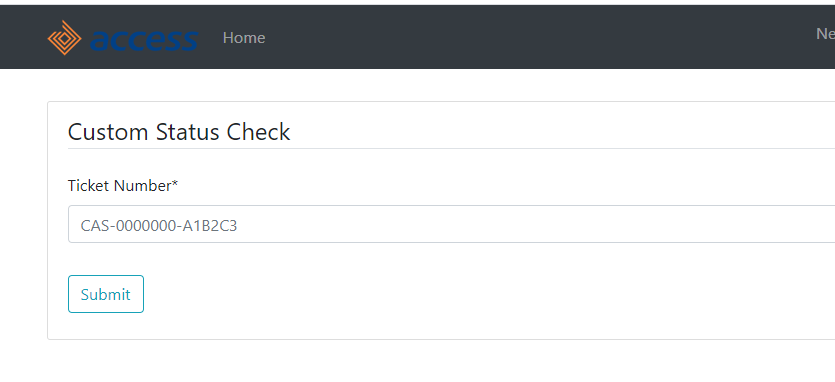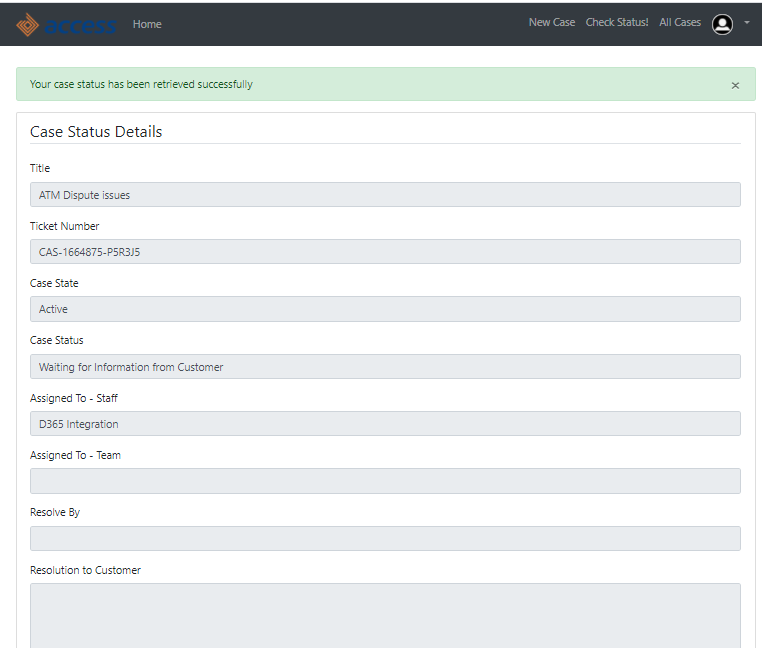HOW TO LOG CUTOMER’S INTERACTIONS (ENQUIRY, SERVICE REQUEST AND COMPLAINTS) ON DATA CAPTURE TOOL.
- STEP 1 :- Got through the URL link: https://datacapturetool-webapp.azurewebsites.net
- STEP 2 :- Click on the SIGN IN button to login to the tool
- STEP 3 :- Click on New case field to submit a new case. Please use your account number as sample.
- STEP 4 :- A New case form is displayed for you to populate and submit.
- STEP 5 :- A CRM case reference number is generated and notification is sent to Customers.
- STEP 6 :- You can check the status of the case (whether Resolved or Active or Breached) by clicking ‘Check Status’
- STEP 7:- Provide the CRM case reference number and click on Submit
- STEP 8:- Review the feedback on the status and follow up with the case owner (Assigned To – Staff)